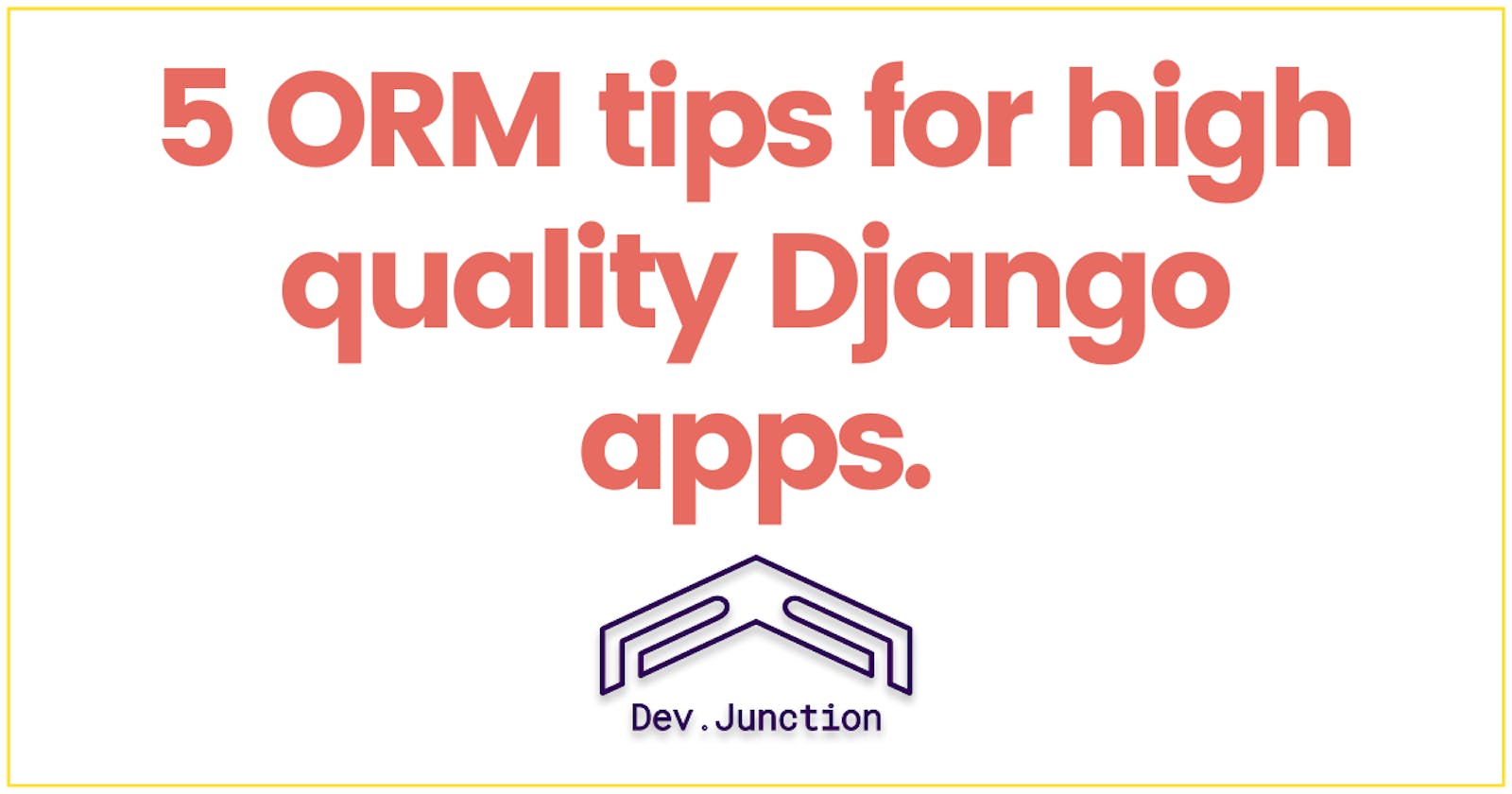Top 5 ORM tips to write high quality Django apps.
In this blog you will learn 5 tips to improve your ORM queries in Django
Introduction
Django is a robust framework, it is used by companies like Disqus, Instagram, Pinterest, Bitbucket, etc.
Let's have a quick look at some of the things that can scale your application easily and help you improve performance.
Tip #1
- Using class property decorator
@propertyto store the dynamically calculated values for a model, instead of storing it in a column. Using property, you do not have to call the model method using():
class User(models.Model):
first_name = models.CharField(max_length=100)
last_name = models.CharField(max_length=100)
...
@property
def full_name(self):
return f"{first_name} {last_name}"
user = User.objects.first()
print(user.full_name) # This will work perfectly
Tip #2
- Use
@cached_propertyinstead of just@propertydecorator for Model methods to cache the dynamically calculated value in memory. You have to import it first:
from django.utils.functional import cached_property
class User(models.Model):
first_name = models.CharField(max_length=100)
last_name = models.CharField(max_length=100)
...
@cached_property
def full_name(self):
# The returned value will be cached
return f"{first_name} {last_name}"
user = User.objects.first()
print(user.full_name) # This will work perfectly
Tip #3
- Use
Qobjects forAND,OR&NOTSQL queries:
from django.db.models import Q
# For OR conditions
queryset = User.objects.filter(
Q(first_name__startswith='G') | Q(last_name__startswith='S')
)
# For AND conditions
queryset = User.objects.filter(
Q(first_name__startswith='G') & Q(last_name__startswith='S')
)
# For NOT Queries
queryset = User.objects.filter(~Q(first_name='Gaurav'))
Tip #4
Use
select_related,prefetch_relatedfor SQL join operations instead of running multiple queries to get data from related tables.So basically, whenever you try to access the foreign key values from a table to another table, Django will perform those queries smartly in an efficient way.
select_relatedis used withForeignKey&OneToOneFieldfield values, on the other hand,prefetch_relatedis used withManyToManyFieldin Django.There is simple psychology behind these two ORM methods, Retrieve everything at once if you know you will need it.
Tip #5
Use
bulk_create,bulk_updatefor the creation and updation of many rows at once.When you run an SQL query, it opens a Database connection, and Opening a database connection is an expensive operation. You have to open up network sessions, authenticate, have authorization checked, and so on.
So if you have hundreds/thousands of records to store in Database, do not use for loop with ORM to perform the creation & Delivery operation.
Instead we have bulk operations in Django ORM with
bulk_createandbulk_update.
For more such crispy blogs, follow DevJunction, subscribe to our newsletter and get notified.
Social Links
- LinkedIn: https://www.linkedin.com/in/mnamegaurav/
- YouTube: https://www.youtube.com/c/devjunction
- Website: https://gaurav.devjunction.in/
- GitHub: https://github.com/mnamegaurav
- Instagram: https://www.instagram.com/mnamegaurav/
- Twitter: https://twitter.com/mnamegaurav