How to customize & redesign the Django Admin panel?
Look at you gorgeous beauty, 😘 Django
Note: If you are looking for a Full Stack Developer (Django+React), then connect with me on LinkedIn or contact me through my portfolio.
Introduction:
This is how our good old default Django Admin Panel looks like:
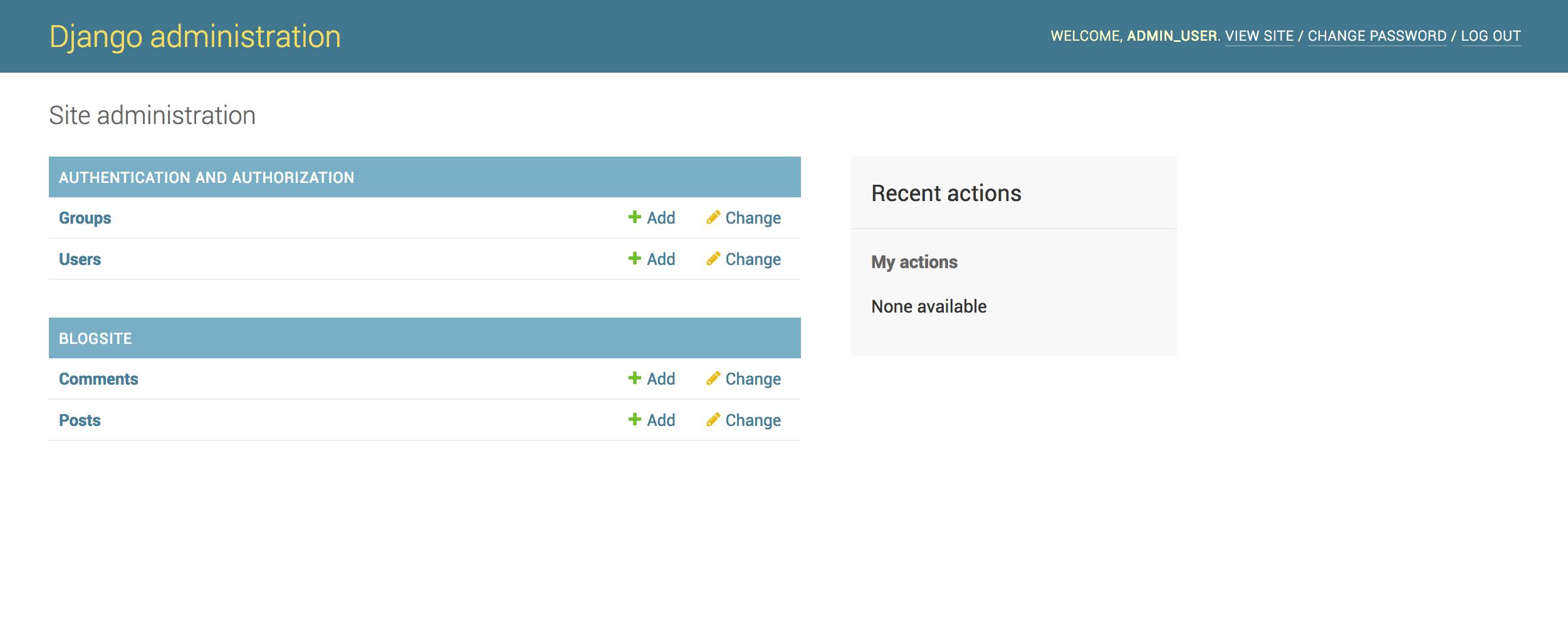
Ewww, not that great, could have been better Django darling. But no worries, we have got many Open Source 3rd party libraries which can turn our Admin Panel into something like this:
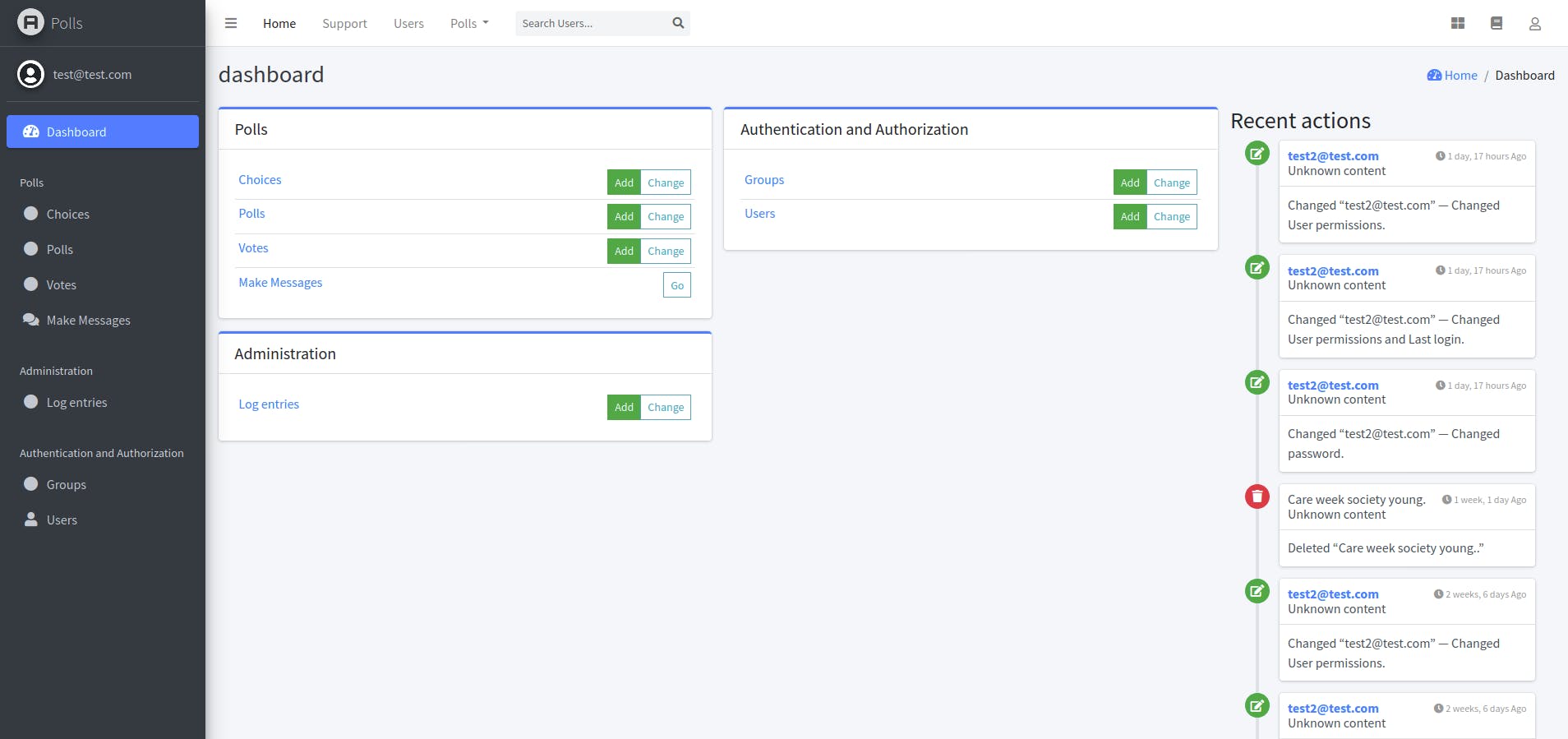
Steps:
- For this blog, we will be using
django-jazzmina third party Open Source library. Let’s install it first:
pip install django-jazzmin
- It's time to add it in our Django’s installed apps list in
settings.pyfile. Keep in mind that to letdjango-jazzminoverride your admin templates correctly, we have to put it at the top of the installed apps list.
INSTALLED_APPS = [
'jazzmin',
'django.contrib.admin',
# ...
]
That's it, go and check out your Django Admin panel now, you will see a beautiful look with many customizations.
For more such crispy blogs daily, follow Dev.Junction, subscribe to our newsletter and get notified.
Social Links
LinkedIn: https://www.linkedin.com/in/mnamegaurav/
Website: https://gaurav.devjunction.in/
GitHub: https://github.com/mnamegaurav
Instagram: https://www.instagram.com/mnamegaurav/
Twitter: https://twitter.com/mnamegaurav

