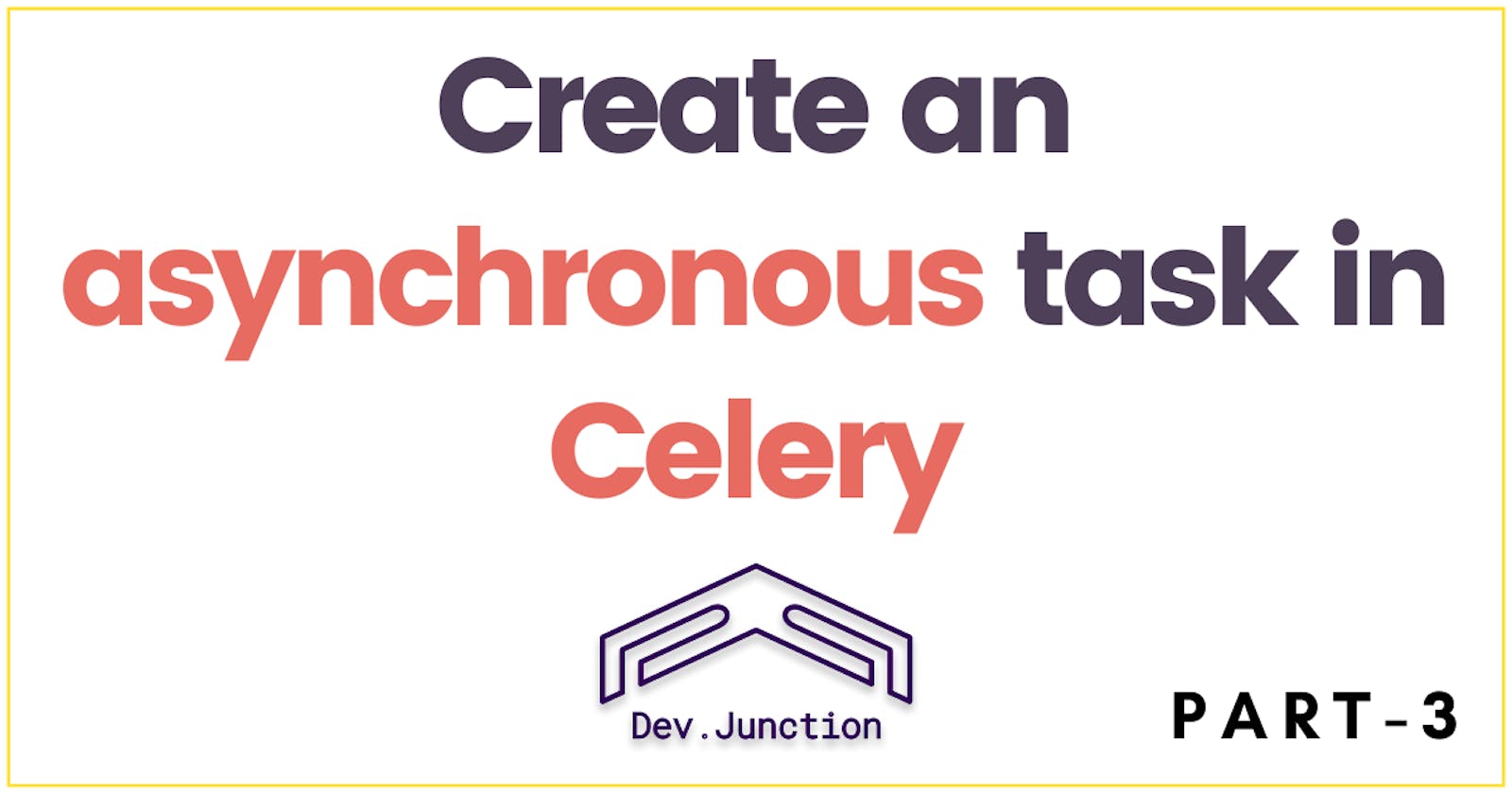How to create an asynchronous task in Celery with Django?
First, solve a problem, then again solve 100 more problems.
Introduction:
This is the third part of this blog series where we are learning to use Celery in a Django project, check out the full series here.
Up until now, we have seen how to integrate and setup Celery in Django, in this blog we are going to create our first asynchronous task using Celery.
Before we move to further steps, make sure that you have followed all the steps given in Blog 1 & Blog 2 of this series.
Creating first Asynchronous task:
Creating an asynchronous task in Celery is pretty easy, and somewhat similar to how we create views and models in Django.
We are going to have a tasks.py file inside our Django app, and then we will write our asynchronous function inside it.
*Note: Few things I am assuming here is that, our Django project name is myproject, you have to use your project name instead.*
Let’s write our first asynchronous task in a Django app named core, we will create a simple addition function which will add two numbers but asynchronously:
from celery import shared_task
@shared_task
def add(x, y):
return x + y
Looks simple, right? Well yes, it is that simple to write an asynchronous task which will execute without affecting/blocking your Django view execution.
But how can we execute it inside our view? Well, let’s do that.
Now we just need to open our view.py file and run the above function asynchronously.
# A Simple Django View which return an HTTP Response
from django.http import HttpResponse
from .tasks import add
def addition_view(request):
add.apply_async(args=(2,5)) # we are passing 2 & 3 in our add function
return "Done the addition"
That is how we execute a Celery task inside our Django views.
But this looks pretty normal, let’s add some heavy lifting in our tasks.py which will intentionally take some time to execute, and we’ll test whether it is stopping our Django view or not.
Let’s edit our tasks.py :
import time
from celery import shared_task
@shared_task
def add(x, y):
print('Started addition')
time.sleep(5) # Pause the execution for 5 seconds
print('Done addition')
return x + y
We have used time module to pause the function execution for 5 seconds.
Now if you will try to run your addition_view, it will run normal as it was running before without holding for 5 seconds. Because behind the scenes, it has transferred the burden of running the add function to Celery instance and RabbitMQ.
Hope now you have got the clear picture of how Celery works. Do not forget to ask your doubts in the comments section.
That is it for this blog, and the end of this blog series on Celery, hope you have got to learn something from this.
For more such crispy blogs daily, follow Dev.Junction, subscribe to our newsletter and get notified.
Social Links
- LinkedIn: https://www.linkedin.com/in/mnamegaurav/
- YouTube: https://www.youtube.com/c/devjunction
- Website: https://gaurav.devjunction.in/
- GitHub: https://github.com/mnamegaurav
- Instagram: https://www.instagram.com/mnamegaurav/
- Twitter: https://twitter.com/mnamegaurav